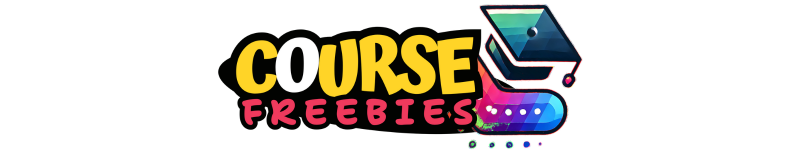Data Analysis with Python | MS Excel Automation Course! Learn to automate Excel tasks with OpenPyXL, integrate to Pandas and Numpy, and do even more advanced work such as data formatting, charts, and the use of formulae. Workbooks are covered in terms of protection, sorting, filtering, and conditional formatting-all to help your productivity by the end of it.
Instructor: Faisal Zamir
Language: English
Requirements:
- You should have basic knowledge of MS Excel
- You should have basic knowledge python with beginner level experince
- You did not need to buy extra software or course
Description:
MS Excel Automation | Excel Data Analysis with Python
The course “MS Excel Automation | Excel Data Analysis with Python” teaches a complete course on how to use Python with Microsoft Excel for the automation of advanced data analysis and repetitive tasks.
This course starts by explaining basic concepts about the automation of Excel using libraries such as openpyxl. Then, it goes further and teaches how to create and manipulate workbooks and sheets.
The students will know how to add and format their data, like merging and unmerging cells, including adding comments, and applying conditional formatting. They will also go through various kinds of charts which include column, line, pie, and bubble charts, including the use of formulas and data validation in an Excel workbook.
The course teaches the students protection and security techniques for workbooks and filters along with sorting.
At the end of the course, the students will be well-equipped to apply Python with Excel for automating data analysis and to gain their productivity.
Introduction to Excel – Excel Python-based Libraries, Installation of openpyxl, Creating a Basic File to Insert Data into Excel using openpyxl
- Create Workbook & Sheet – Inserting Data into the Cell, Access Cell(s), Open a File, Comments, Save File
- Inserting Image – Merge & Unmerge Cells, Text Format, Alignment, Border, Background Colour
- Read Only Mode – Write Only Mode, openpyxl with Pandas, openpyxl with Numpy
- Creating Charts in Excel with the help of openpyxl- Column Chart, Bar Chart, Line Chart, Area Chart, Bubble Chart
- Conditional Formatting – More than a Specific Value, Less than a Specific Value, Equal to a Specific Value, Contain Specific Value, Between Values, The First 5 Records Highlights, The Last 5 Records Highlights
- Sorting – Filtering, Print Settings in Excel
- Table with openpyxl – Table Creation, Inserting New Row and Data, Inserting New Column and Data, ROW Background Color Change, Column Background Color Change
- Working with Formulas – Protecting and Securing Workbooks, Data Validation in Cell
After this MS Excel Automation with Python, Student able to:
- Understand the basics of Excel and its capabilities.
- Work with Excel files using Python-based libraries like openpyxl.
- Install and use openpyxl to create, read, and work with Excel files programmatically.
- Create workbooks and sheets, insert data into specific cells, access cell values, and change cell content.
- Load existing Excel files, comment cells, and handle file-saving operations.
- Insert images, merge and unmerge cells, format text, alignment, borders, and cell background colors.
- Handle read-only and write-only modes using openpyxl for Excel files.
- Integrate openpyxl with Pandas and Numpy libraries to handle data manipulation and analysis within the Excel files.
- Draw various types of charts, such as column, bar, line, area, and bubble, in an Excel file using openpyxl.
- Apply conditional formatting to highlight cells according to specific criteria.
- Implement sort, filter, and print settings programmatically in Excel.
- Work with tables in Excel, add data, and enhance the look by changing row and column background color.
- Work with Excel formulas using Python and learn techniques related to workbook security, such as data validation and protection settings.
Experience of the Instructor and his Educational Qualification:
Faisal Zamir is a professional programmer with a wide knowledge of computer science. He is holding his Master’s degree in Computer Science and more than 7 years of experience in working at schools, colleges, and universities. Faisal is an accomplished instructor who teaches students with zeal and passion to be successful in computer science.
Faisal is a programmer who has a wide range of experience in a variety of different projects. This includes PHP, Java, and Python, all of which require different skills.
He has developed projects related to web development, software engineering, and database management. His diversity of experience made him have extensive knowledge about programming fundamentals and the ways of teaching sophisticated concepts in easily understandable ways.
Faisal is an effective teacher as proved by the effective teaching of students of all levels: beginners and advanced levels. He has passion for helping students to achieve and showcase their tremendous skills and abilities.
Faisal has a very distinctive style of teaching. His theories intermingle with practicality, which makes it easy for students to apply what they have learned in real-life situations.
Faisal Zamir is a very proficient programmer and a great teacher, dedicated to guiding students in computer science to achieve their goals. His vast experience and proven success will make students believe that they are learning from the best in the field.
What You Can Do with OpenPyXL Python Library
- Create new Excel workbooks and worksheets.
- Read and write data to Excel spreadsheets.
- Apply formatting in Excel using fonts, colors, borders, and alignment.
- Merge and unmerge cells in Excel.
- Draw column, line, pie, and scatter charts in Excel.
- Embed images in Excel worksheets.
- Use conditional formatting to make visible cells meeting specific criteria.
- Sort and filter data in Excel.
- Use tables in Excel.
- Validate data in an Excel cell.
- Working with Excel formulas including functions and operators.
- Protect Excel workbooks with passwords and user permissions.
- Control print settings in Excel.
Thank you
Faisal Zamir
Who this course is for:
- Business Analysts and Data Analysts who want to automate their Excel tasks and perform data analysis more efficiently using Python.
- Students and Professionals who want to learn how to use Python to automate Excel tasks and perform data analysis.
- Excel Users who want to enhance their knowledge and skills by learning how to integrate Python with Excel for automation and data analysis.
- Financial Analysts who work with large datasets and want to learn how to use Python to analyze and visualize financial data in Excel.
- Entrepreneurs and Small Business Owners who want to automate their business processes and analyze their data using Python and Excel.
- Researchers who want to use Python to automate data collection, analysis, and visualization in Excel.
- Anyone who wants to learn how to use Python to automate Excel tasks and perform data analysis, regardless of their prior experience with Excel or Python.
Note: Above the listed course has some limited duration offer. kindly enroll the course as soon as possible until the course offer will end.
If course showing as paid in cart use the code : 3C440455A8ED66056D87